This is the age of innovative wireless technology. With cell phones, laptops, and other cutting-edge wireless devices taking over the market, it is imperative to incorporate these technologies in your workflow if you want to stay ahead of the competition. For team members that are located miles away, two-way radios prove to be an efficient solution for communication.
While you can use 2-way radios as a standalone device, pairing them with a bluetooth headset can boost the efficiency of your communication and workflow. If you happen to own a 2-way radio that is bluetooth compatible, you can connect your wireless headphones to communicate with your peers without breaking the flow of your work and disturbing anyone around you.
How 2-Way Radios Works
Most 2-way radios have a push-to-talk functionality that allows you to engage with your team members at the push of a button. If you are looking for a one-to-one conversation, you can switch to a direct-wire setup. In this situation, you can connect your radio to a standard headphone using the universal 3.5 mm port.
If you need to establish communication with multiple team members simultaneously, you can use a global hub. This is typically used for vehicle-based radio systems. In this situation, you will be able to communicate with multiple members by pressing the PTT (push-to-talk) button.
How Bluetooth Works
Compared to 2-way radios, bluetooth is newer technology that relies on radio waves to transmit data between two points. Since they are weaker and have less range than other forms of wireless communication such as wi-fi or cell phones, their use is fairly limited these days. On the other hand, a weaker signal means less battery consumption. This allows bluetooth to shine in battery-powered devices such as 2-way radios.
A bluetooth connection will remain active as long as the paired devices remain within range (typically less than 30 feet). When paired, bluetooth devices will detect each other once they get within range. Bluetooth-powered devices work in a fairly small band of frequencies which is 2.4 Ghz. It also offers a significant level of security so any malicious use can be prohibited.
Benefits of Using Bluetooth Headsets With 2-Way Radios
- The most significant benefit of using bluetooth headsets is noiseless communication. If you are in an area with a lot of external noise, it may be hard to hear your team members on the radio. Bluetooth headsets can allow you to bypass some of that noise.
- You can Communicate with your team members without disturbing anyone around you.
- If both your hands are busy while undertaking a certain task, a bluetooth headset will allow you to communicate while working.
Pairing 2-Way Radio With a Bluetooth Headset
The first step is to ensure that both devices are charged and within optimal range. Once both devices have been switched on, the next step is to put them into pairing mode. For bluetooth headsets, this can be typically done by pressing and holding the pairing button. Similarly, put your 2-way radio into pairing mode.
Once both the devices have been put into pairing mode and are within optimal range, they should connect automatically. You may hear a beep or light indication from your devices that the pairing has been successfully established. If your radio does not support bluetooth connectivity, you can use standard wired headsets for noiseless communication.
At Highland Wireless, we specialize in Marine Communication, Wireless Networks, 2-Way Radio services, and In-building wireless systems. If you are interested in learning more about services and how we can help build an efficient communication channel for your business or residential property, contact our amazing team today.